autonomous web publishing made easy
Greenhouse is a specialized cloud service designed to make self-hosting your own website, email,
web services, etc, as easy as possible.
We don't ask you to compromise on privacy or security:
it's your server, we simply make it reliably accessible on the internet.

what we do
Greenhouse gives any local file or service a secure URL in seconds. Send this URL to anyone; as long as your computer is still running and has internet access, it should stay online.
Unlike a traditional cloud service, greenhouse is open source and most of its code runs on YOUR computer, not ours. The system is designed so that the 3rd party service component is as small as possible, has no authority, and only touches encrypted data. That means Greenhouse can't snoop on traffic going to and from your server even it wanted to!
Greenhouse is a new networking platform for publishing websites, web services, and anything else from your own computer. It is currently in the alpha test release phase.
Register an account, try it out for free, and provide feedback!
⚠️ Please Note ⚠️ This is "alpha" software, it's currently not the most stable thing in the world.
⚗️🧪 greenhouse-alpha.server.garden
demo video
"As a user, I want my server to be online 😀"
ℹ️ This demo was performed on windows, but the software is cross platform, supporting MacOS, Windows, and Linux.
7 minutes 42 seconds

about
Greenhouse is an
open-source project currently in development by
 SequentialRead.
We provide everything you need to get your own server online for your home, organization, or business.
SequentialRead.
We provide everything you need to get your own server online for your home, organization, or business.
Why would anyone want to use a cloud service if they're already running a server from home?
A 3rd party service for self-hosting? Isn't that an oxymoron? Why do I need this?
In short, because it makes autonomous web publishing
✨ radically easier ✨.
It's cheap, reliable, and works every time, no matter who or where you are.
Running servers from home isn't easy, especially if you're not a computer whiz.
Trying to host a reliable web site or email server from scratch might seem impossibly hard.
Or it might work at first, but then inexplicably stop working months later.
But no matter who you are or where you live, as long as you have an internet connection,
you can run your own reliable web site or web service with Greenhouse!
We handle the complicated public internet networking configuration for you,
alleviating the
worst pain points associated with self-hosting.
For the technically inclined;
Greenhouse eliminates the need to aquire, configure, test & maintain
a router, firewall, dynamic domain name records, TLS certificates, and/or VPN tunnel.
We do this by providing a free subdomain on greenhouseusers.com and a
TCP reverse tunnel
as a service.
You, the server operator, use the service by signing up for an account and then launching our easy-to-set-up
Greenhouse web publishing application on your server computer.
The web publishing application
(
greenhouse daemon 🌱🏠😈
)
runs an embedded instance of Caddy Server
to automatically obtain TLS certificates from
🔒 Let's Encrypt
& secure your web traffic with TLS / HTTPS.
Finally, if you want to use your own domain name, you may simply
point it at your greenhouseusers.com subdomain.

how we do it — what makes greenhouse different
Greenhouse provides a network gateway that allows internet users to connect to your server(s).
self-hosting
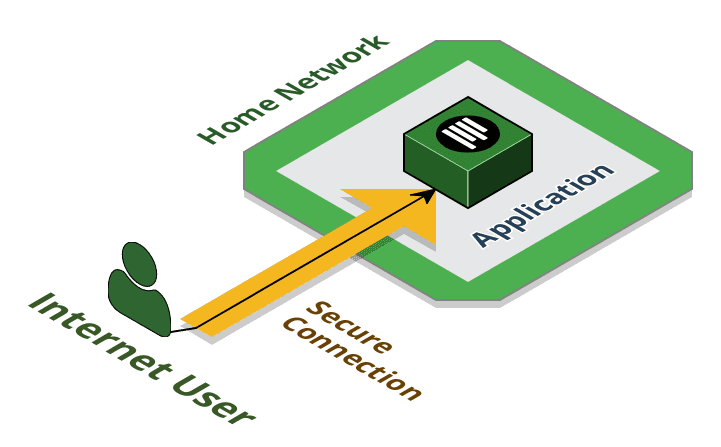
True self-hosting ranges from difficult to impossible for most people. Many of the requirements are either not avaliable, not documented, or require complex work-arounds.
greenhouse
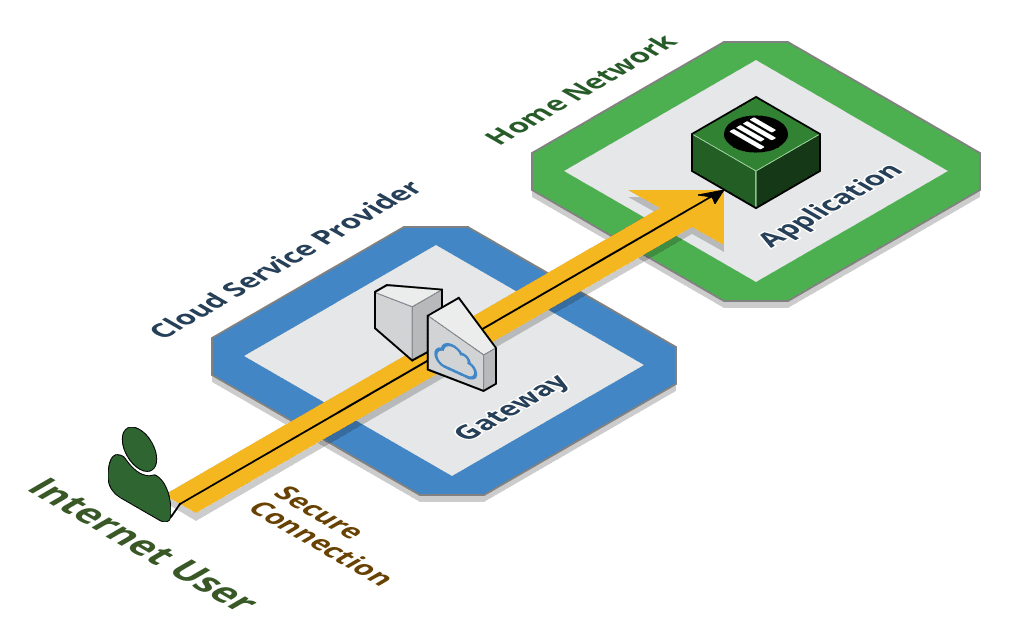
Greenhouse provides all of the neccesary network configuration to host a server on the public internet,
but it leaves all of the data storage and web-serving up to your system.
You retain exclusive ownership and control over your data, web traffic, and processes.
traditional cloud
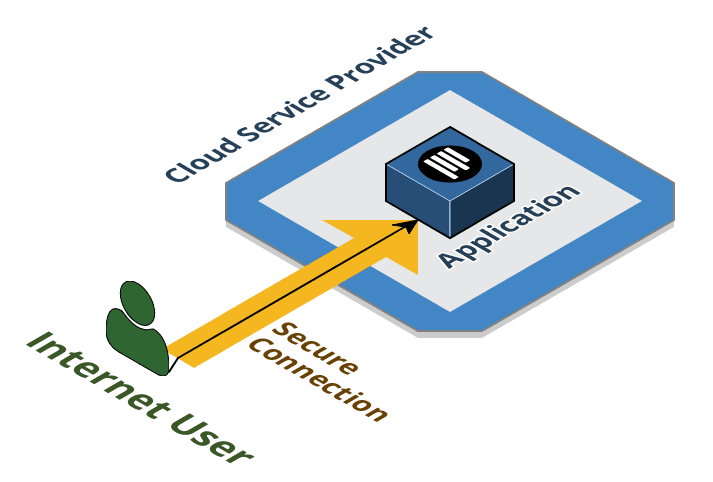
Almost all other cloud service providers offer exclusively custodial services, meaning they technically own all of the data and encryption keys related to your application.
Our unique security model means we couldn't access your systems or "wiretap" your web traffic even if we wanted to. This differentiates our product from mainstream cloud services like cloudflare and digitalocean.
Threshold (the Greenhouse network gateway software), only routes secure connections and doesn't require access to your TLS (Transport Layer Security) encryption keys, so it can't see or interfere with your users' web traffic. You can think of Threshold's data privileges similarly to how you might think about your ISP (Internet Service Provider): they both provide network connections, so they can see who's connecting to who, but thanks to TLS, they can't access the contents of those connections.
We don't charge any mandatory monthly fees, meaning you only pay for the bandwidth you actually use. If your server is not very popular or it doesn't handle large media files like audio, images, and videos, you could pay as little as $0.50 (fifty cents) for a whole year of service! You can also set billing alarms to warn you if you start getting billed for more traffic than you expected, and set billing circuitbreakers to limit the amount your account can be charged by our service.
Greenhouse was born because we wanted to try to make autonomous web publishing radically easier, so it was designed to be as cheap and user-friendly as possible. You don't have to be a tech expert to use it, it's meant to be for everyone.
development roadmap
This roadmap diagram shows the various tasks and features that are already completed or in progress, which ones are required for the initial alpha release, and which ones are required for the public beta release.
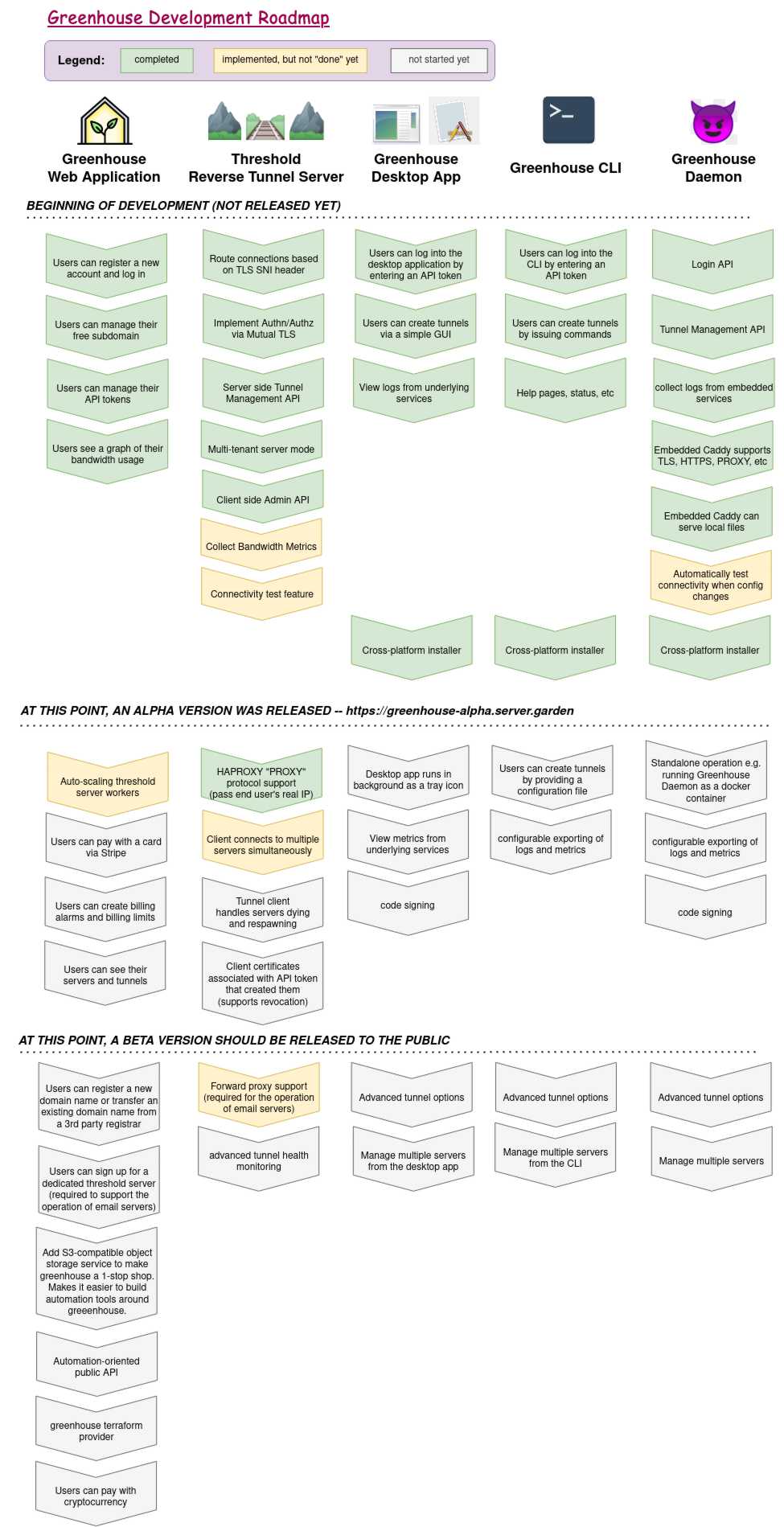
Attribution
Icons made by Freepik, aquired from flaticon.com